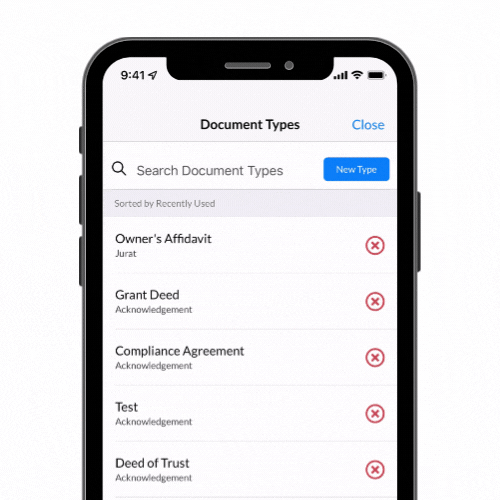Version 1.7.1 of the Notary eJournal includes 3 new features that came directly from user feedback
Official release notes:
Introducing Favorite Locations, enabling notaries to save and load Locations as needed. Saving email addresses that were successfully authenticated, and allowing you to pick from these on the Login page. Improving the Search for Document Type flow, such that if you add a New Type with a string in the search dialog, it will be auto-populated in the New Document Type screen. Bug fixing and performance updates
Breakdown:
Favorite Locations
Users can add favorite locations from the side menu or on-the-fly during an entry
Favorites allow you to quickly input a location that you frequently perform notarizations at.
Many users requested this due to their location detection not being precise down to the suite number or building number, mainly in urban and high-density metropolitan areas
Multiple login email addresses saved on login page
When signing in to multiple accounts on the same device, the app will locally store the login emails for easy selection
This is commonly seen in an environment where multiple notaries share the same iPad or device, such as a packing/shipping store, or a law firm
New document type carry-over text
If you search for a document type in your library and are unsuccessful, clicking “new type” will bring up the new document type prompt and auto-populate the name of the new document with the search text
The goal is to reduce the amount of typing required to add a new document, especially if the name of the document is long
Comments:
These 3 new features are taken directly from user feedback. Please feel free to email us with feedback and feature requests at support@juratinc.com